
How to configure subtitles for the deaf and hard of hearing on television?
Discover in this article how to set up step-by-step subtitles for TV for deaf and hard-of-hearing individuals, enabling them to enjoy television programs as well.
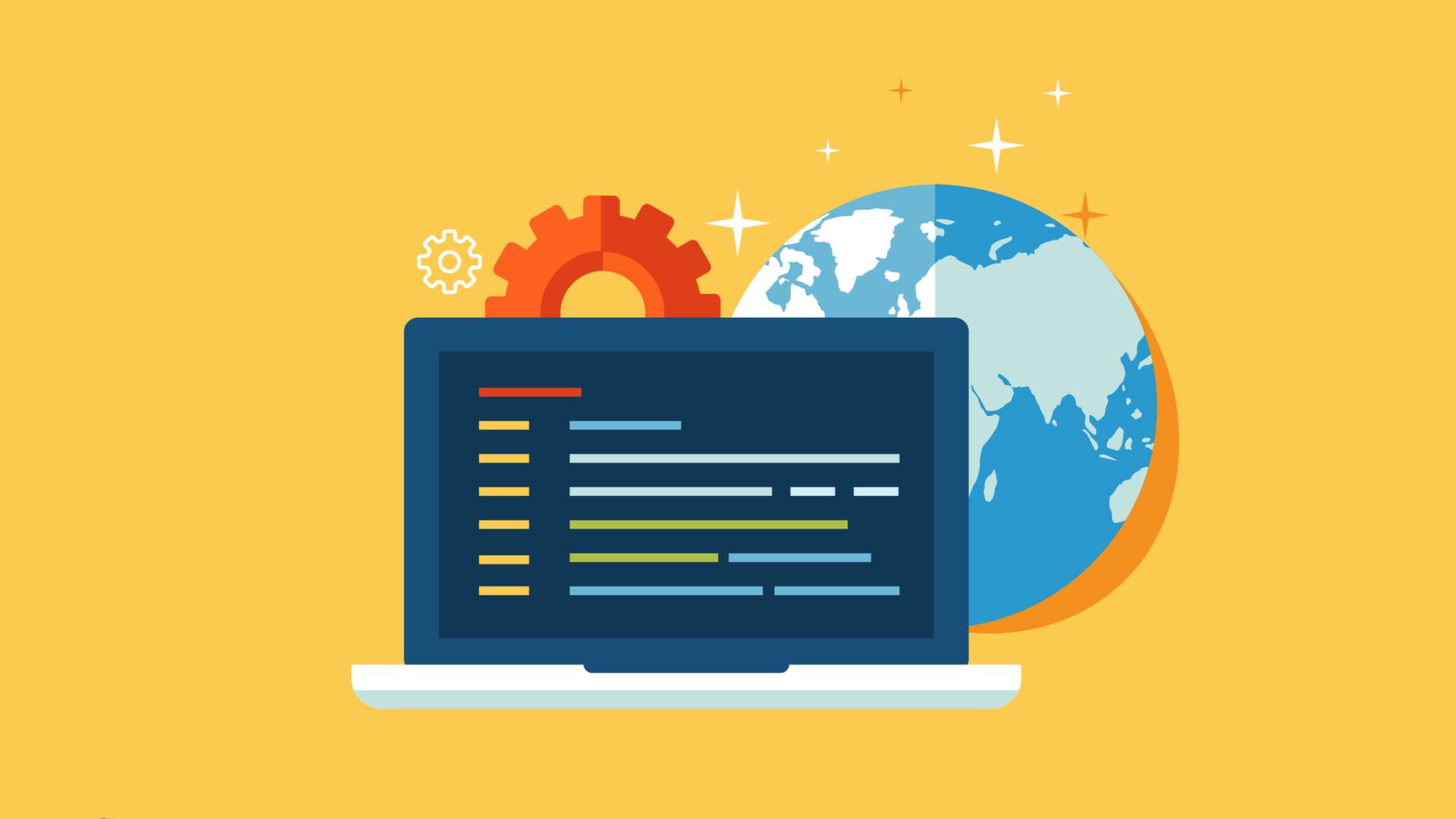
You will come across SRT files when working with video editing programs, and when working with video subtitles. What is it, what does the abbreviation stands for and when do you need it? In this guide we will explain it all to you.
This file records per second when and which text should be shown as subtitles in a video. SRT stands for SubRip.
The subtitle file is indicated with the extension “.srt” and only works in combination with video.
If you want to add subtitles to your video, you need an SRT file. In video editing programs such as iMovie and Premiere Pro, but also on social media such as Facebook and LinkedIn, you can add subtitles to your video using the subtitle file.
In the Triple8 editor you create the subtitle file of your video within 5 minutes. This is done in three steps:

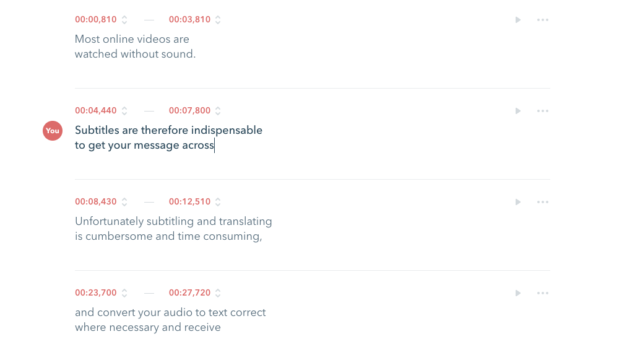
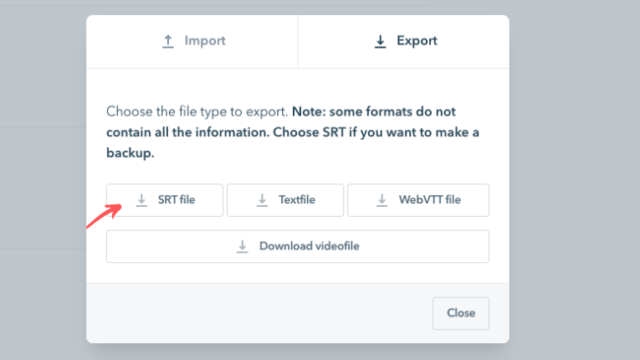
Do you want to know how to upload the file to your video in video editing programs or social media? Then check out our ultimate guide to video captioning where we explain it all.

Discover in this article how to set up step-by-step subtitles for TV for deaf and hard-of-hearing individuals, enabling them to enjoy television programs as well.
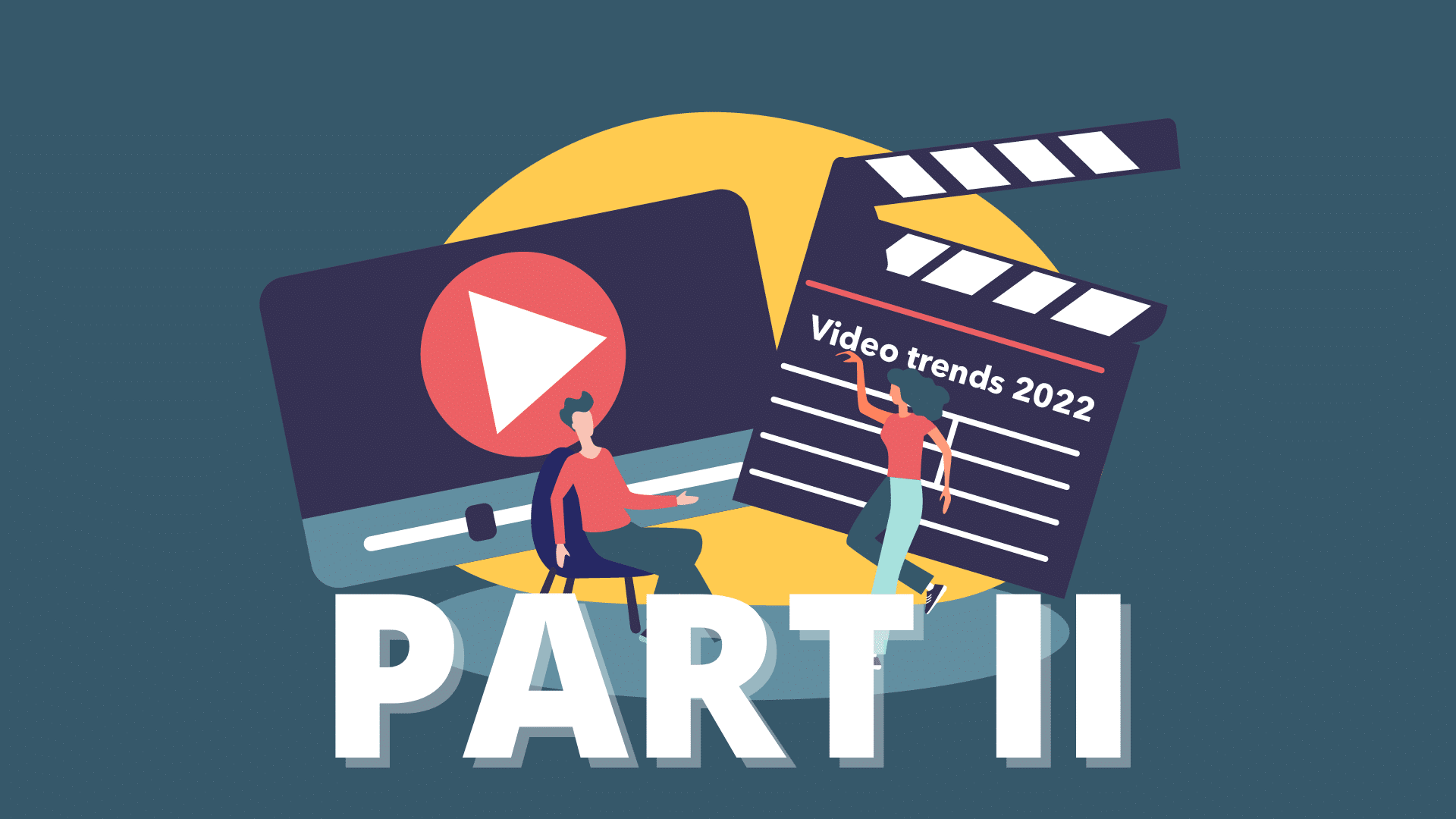
In this blog, we tell you all about the upcoming video trends for this year (part2).

In this blog, we tell you all about the upcoming video trends for this year.

In deze blog leggen we je uit hoe je een video kan vertalen met Triple8 en waarom dat handig kan zijn.
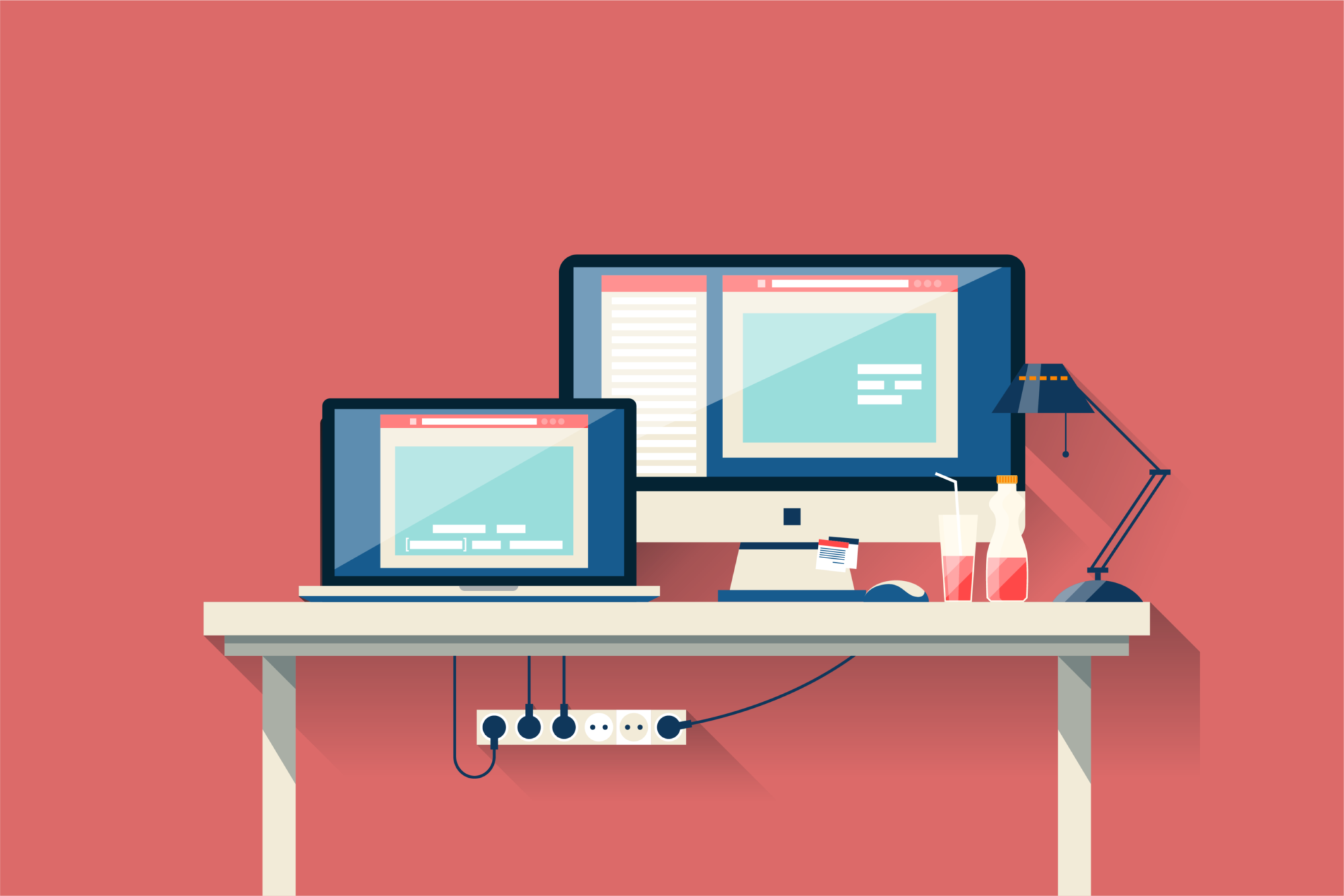
In this guide we explain the difference between open en closed captions.

In this new blog we talk about transcribing, what does it stand for and how to use it.

In this guide we explain the difference between subtitling your videos via the YouTube Studio and the Triple8 editor.
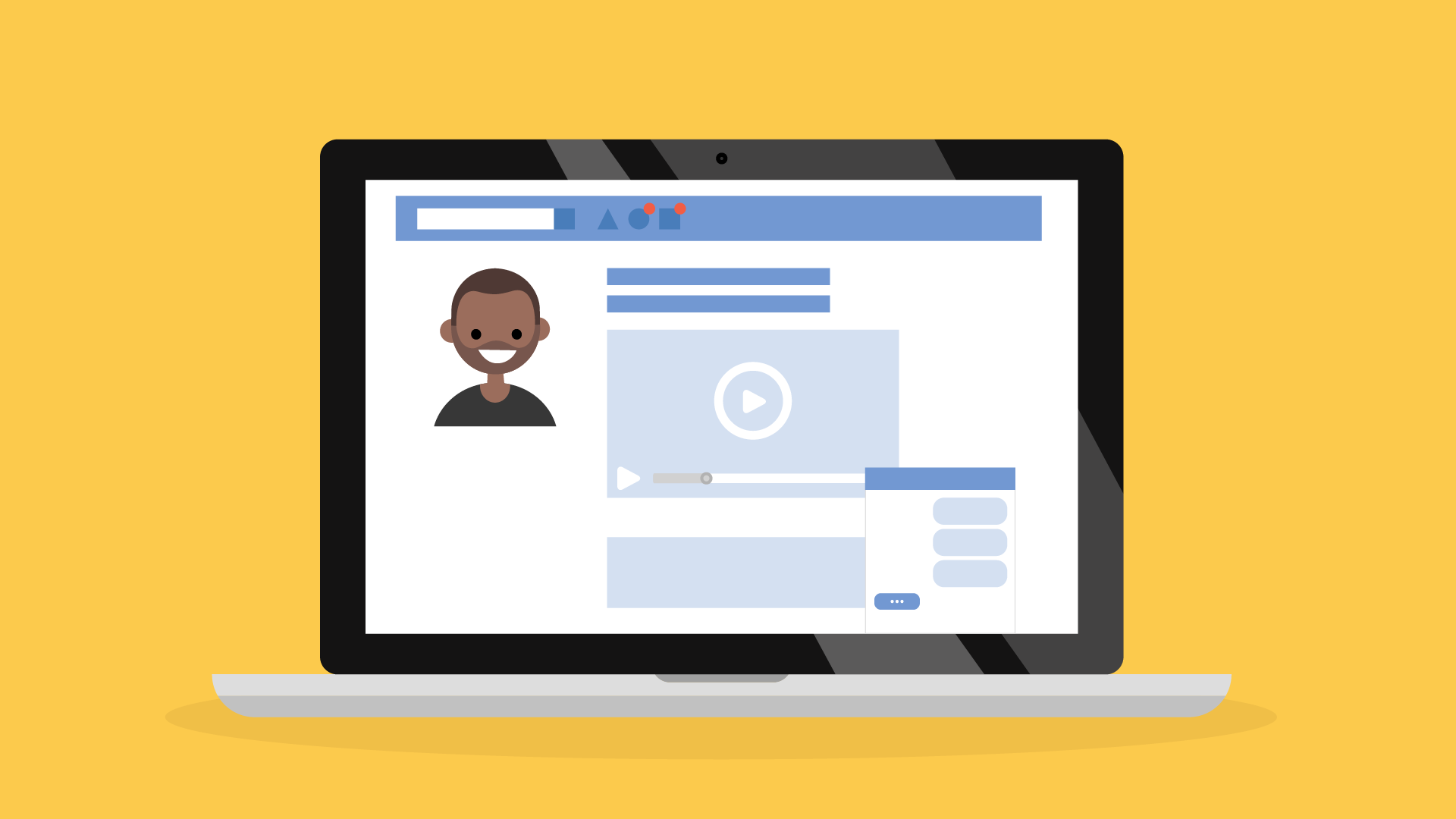
In this guide we will explain how to create subtitles for LinkedIn videos in 3 easy steps.

You can easily add subtitles to your Instagram videos with these 4 steps.

In this guide, we will explain how to add subtitles to your TikTok videos in 4 steps.

In Premiere Pro you can add subtitles in two different ways. In this guide we explain how to add subtitles in Premiere Pro and we show you how to edit them.

In this guide we explain how to add subtitles to your iMovie project. Although iMovie does not have a subtitle function there is a way to manually add subtitles to your iMovie project.

Adding subtitles to your Facebook videos will allow your video to be viewed without sound and make it more accessible to the deaf and hard of hearing. Subtitles will increase the reach of your videos. In this guide, we will show you how to add subtitles in multiple languages to your video, edit and remove them on Facebook.

In this guide on subtitling videos, we elucidate the concept of an SRT file and provide instructions on how to add subtitles to videos on Facebook, Youtube, Instagram, TikTok, LinkedIn, Premiere Pro, and iMovie.

In this guide we explain how you can add, edit and delete subtitles in multiple languages on YouTube.