
How to configure subtitles for the deaf and hard of hearing on television?
Discover in this article how to set up step-by-step subtitles for TV for deaf and hard-of-hearing individuals, enabling them to enjoy television programs as well.

Online video content ensures that you can share a lot of information in a short time. In addition, research has shown that video, more than simple images, is an excellent way of holding the attention of your target audience. Would you like your video to be picked up abroad as well? Then make sure you have a correct translation of your video!
Many people watch videos without sound, making subtitles necessary. By offering the subtitles in multiple languages, you appeal to multiple nationalities. This is crucial if you also want to address target groups across the border. In turn, this ensures that you’re one step closer to the feeling of a relatable brand when you offer the content in the target audiences native language.
5 reasons why translated content is so important:
80% of consumers say they are more likely to do business with a company that offers a personalized experience. This kind of personalization can start with offering translated versions of your content. Surprisingly, very few brands take advantage of the ease with which translation can improve their web traffic and positively impact their SEO.
Offering content in more than one language is critical to growing your business and getting more customer-generated conversions. In fact, 71% of marketers see an increase in their sales when they implement a localized content strategy to reach new markets.
Over a billion hours of video is watched on YouTube every day. India, Brazil and Mexico are in the top 5 countries for YouTube views. Assumedly, very few competitors compete for these international views. This represents a very good opportunity to tap into an underserved market. As a matter of fact, translating content has never been easier, more cost-effective, and quick. By simply adding translated subtitles to your videos, you can almost guarantee your chances of ranking higher.
There are plenty social media platforms. If you know where your customers are in the world, you can also find out where they are online. It’s easier to come up with an effective social media approach if you know what’s popular with your audience.
A great example of this is China. Although Twitter has been banned there, many users access it trough a VPN. Despite this workaround, Weibo (a Chinese alternative to Twitter and Facebook) still has more than 516 million monthly active users. Compared to Twitter which only boasts 300 million. If you’re already posting on Twitter, you may be able to save time by translating your content into Chinese and reusing it ons Weibo. By making localized posts, you reach new audiences on a new platform.
How many languages are spoken in your organization? Ofter more than 1 right? Companies are by far among the largest video producers when it comes to marketing. Recently, companies are also increasingly using video as a form of internal communication. Improving language accessibility and globalizing communication channels can also have a very positive effect on the company internally. Offering ways to communicate and interact with colleagues in their native language improves morale and makes it easier for employees to understand each other.
All in all, there are plenty of obvious benefits to using translated content in 2021. The main conclusion to be drawn is that global inclusive content strategies can be a powerful way to reach your target audience, no matter where it is deployed.
You can easily translate a video by uploading it to Triple8. You simply indicate which language is spoken in the video and choose the preferred subtitling language. Triple8 offers over 10 languages you can choose from to translate your video content.
Fortunately, the translation process does not take long at all! The translated video is delivered in a few minutes only. It should be of note that it is always ideal to have the spoken language in the video spoken correctly and clearly for the best quality subtitling.
Publishing a video can be done in various ways and platform, of which YouTube is currently the best known. On YouTube, the option to add subtitles has been around for years. You can now even have transcript generated by YouTube trough speech recognition. But what you can also do is add subtitles while uploading a video. In order to do this you must already have the SRT file of your video available. A caption file contains the text of what is being said in the video. It also contains the timestamps for when the lines of text should appear.
How to get the SRT file of your video can be read in the blog about SRT. Make sure you choose the correct languages and export the SRT file of your video.
The add the subtitles to your YouTube video, you must first log in to the YouTube studio. Then select Subtitles in the left menu and click on the video you want to edit. After that click on Add Language, select your language and confirm.
There are several ways to add subtitles. For more information about this read the blog Subtitles YouTube: How to add subtitles to YouTube videos?. To add the single translated SRT file follow these steps:
Different forms of subtitles are possible for your online video content. For example, you can choose to engrave the subtitles for publication in your video, or you can also upload the subtitles separately with your video on various platforms (YouTube, LinkedIn, Facebook etc.). You do this by using a subtitle file, more precisely a .srt file. You can obtain this file by downloading it in the Triple8 editor.
In addition to a SRT file, you can also download a text file (.txt). This is a written piece of the narration in your video. If you would like a .txt file of your translated video, follow the same steps as for downloading a SRT file:
So now you have a translation of your video to text! This type of text is also known as a transcription. You can read more about transcription and transcribing in our blog: What is transcription and how to transcribe?
Hopefully this blog has helped you create a translated subtitle for your video. Curious to learn more about subtitling videos? Then check out our blog page.

Discover in this article how to set up step-by-step subtitles for TV for deaf and hard-of-hearing individuals, enabling them to enjoy television programs as well.
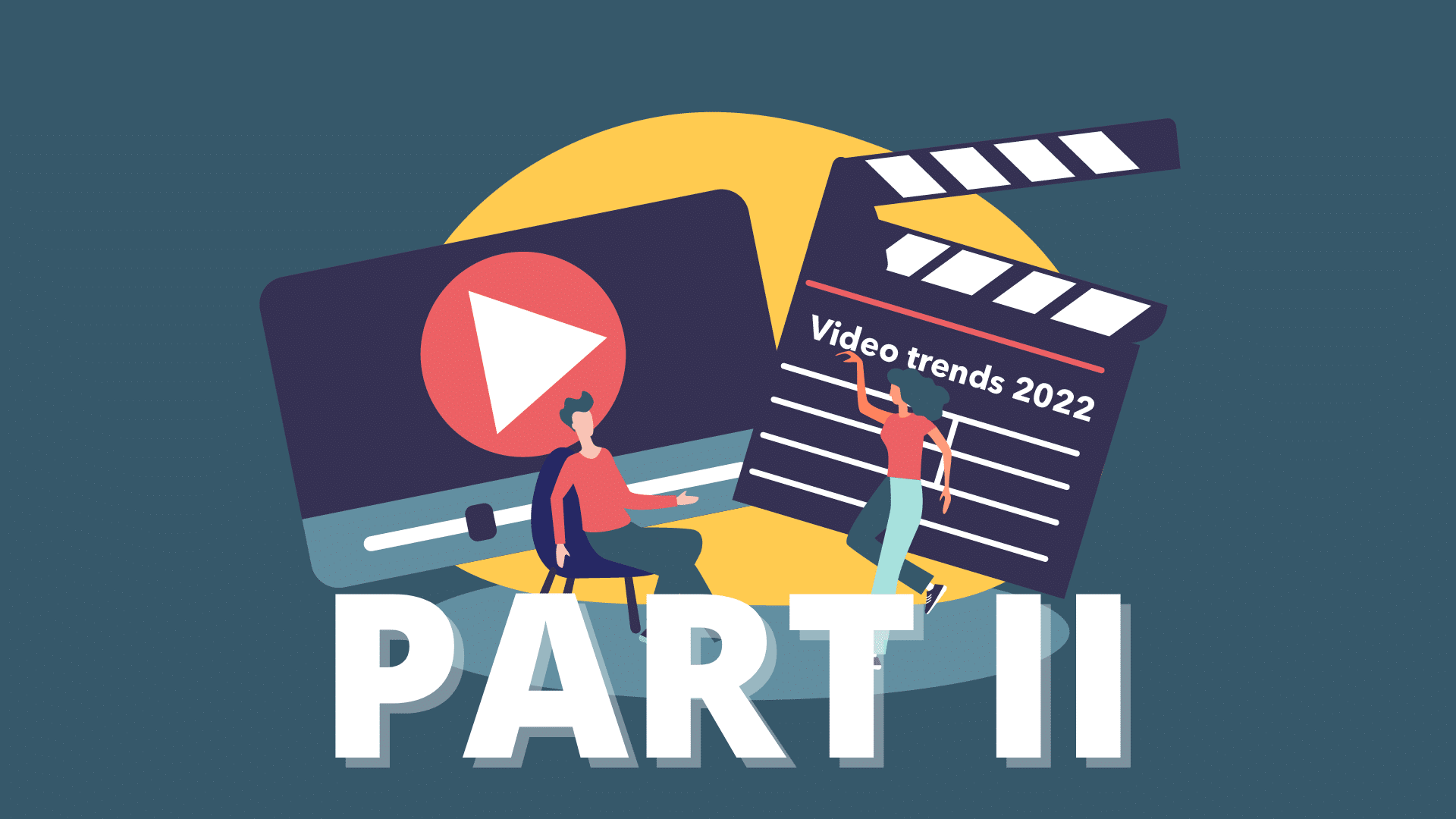
In this blog, we tell you all about the upcoming video trends for this year (part2).

In this blog, we tell you all about the upcoming video trends for this year.
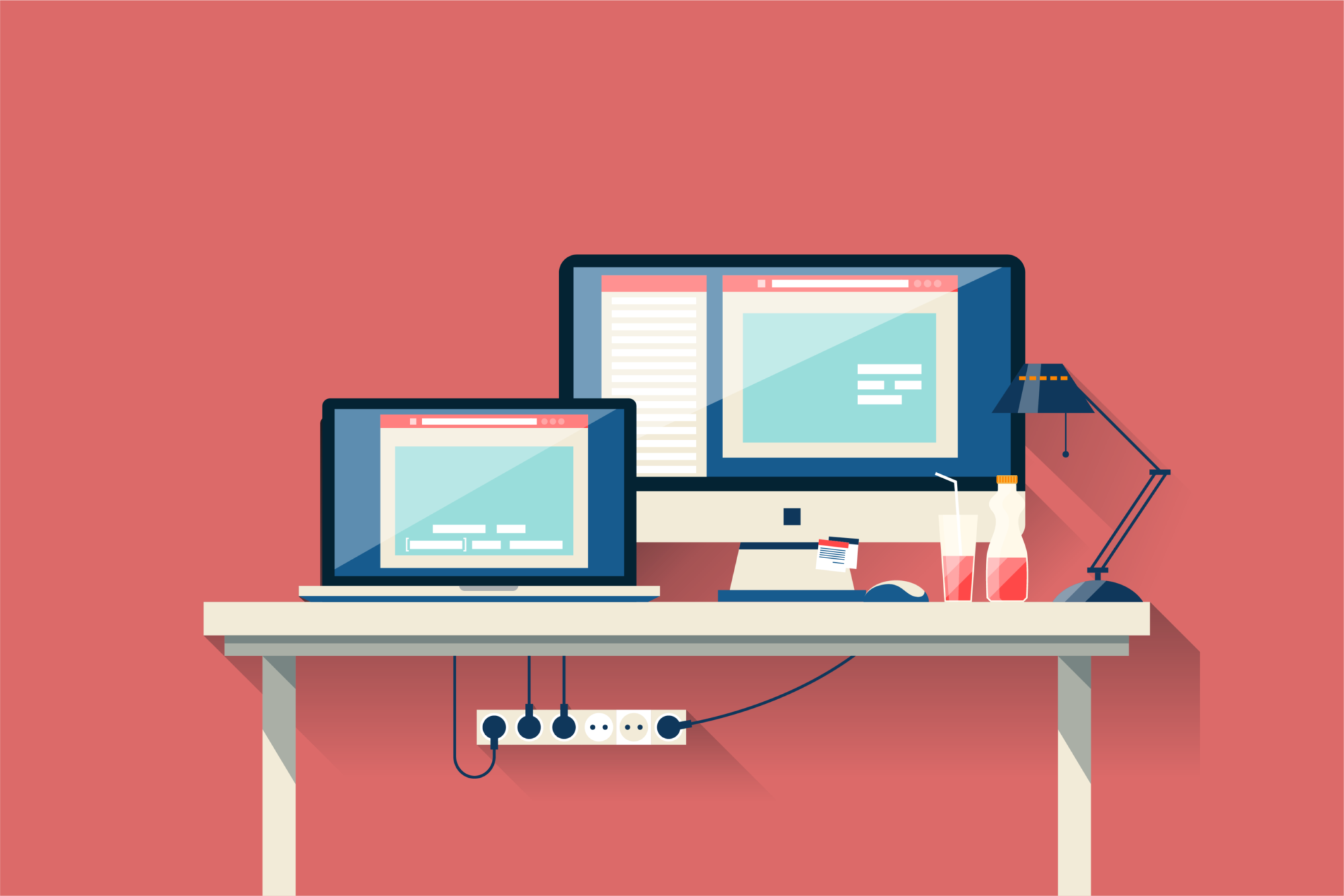
In this guide we explain the difference between open en closed captions.

In this new blog we talk about transcribing, what does it stand for and how to use it.

In this guide we explain the difference between subtitling your videos via the YouTube Studio and the Triple8 editor.
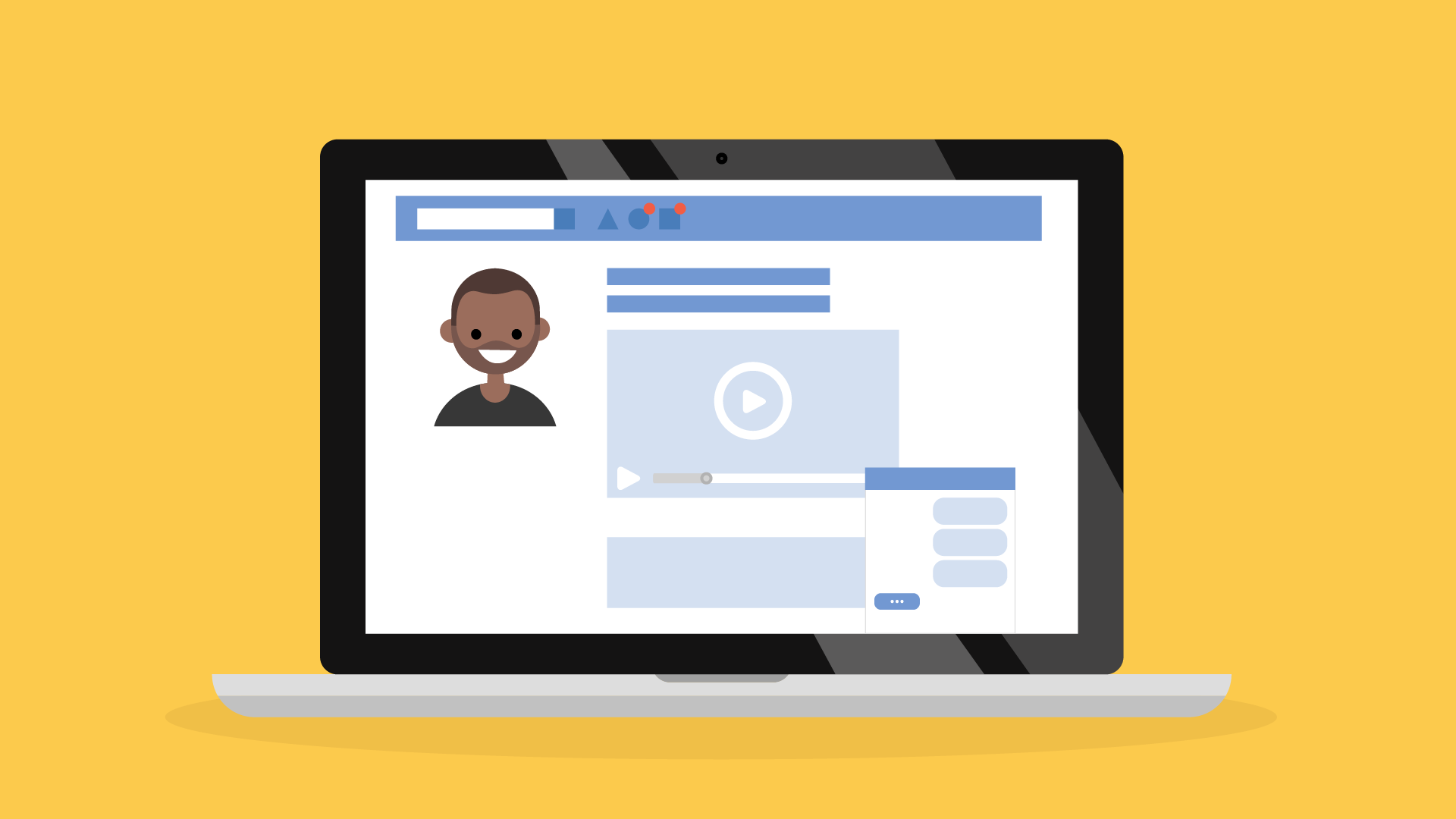
In this guide we will explain how to create subtitles for LinkedIn videos in 3 easy steps.

You can easily add subtitles to your Instagram videos with these 4 steps.

In this guide, we will explain how to add subtitles to your TikTok videos in 4 steps.

In Premiere Pro you can add subtitles in two different ways. In this guide we explain how to add subtitles in Premiere Pro and we show you how to edit them.

In this guide we explain how to add subtitles to your iMovie project. Although iMovie does not have a subtitle function there is a way to manually add subtitles to your iMovie project.

Adding subtitles to your Facebook videos will allow your video to be viewed without sound and make it more accessible to the deaf and hard of hearing. Subtitles will increase the reach of your videos. In this guide, we will show you how to add subtitles in multiple languages to your video, edit and remove them on Facebook.
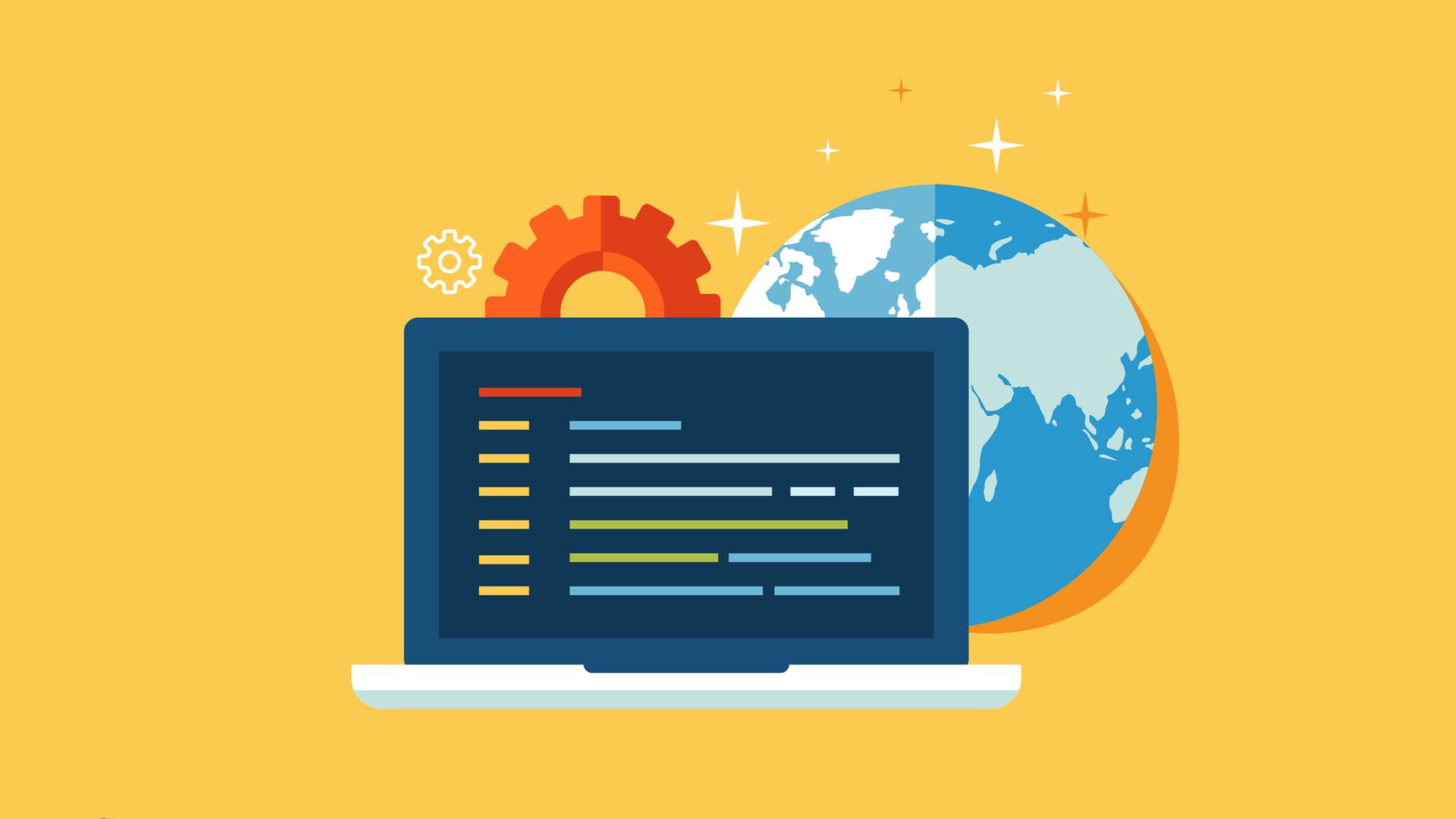
What is a SRT file, what does the abbreviation stands for and when do you need it?

In this guide on subtitling videos, we elucidate the concept of an SRT file and provide instructions on how to add subtitles to videos on Facebook, Youtube, Instagram, TikTok, LinkedIn, Premiere Pro, and iMovie.

In this guide we explain how you can add, edit and delete subtitles in multiple languages on YouTube.