
How do you add subtitles in ShotCut?
In this blog, you will discover how to add subtitles to a video in ShotCut.

Last modified on 26 June 2024.
Want to upload a new TikTok video and increase your reach by adding subtitles? But can’t seem to get this done? Then this article is just what you need! Because we will tell you step by step how to add subtitles to your TikTok videos.
In this article, we explain step by step how to add subtitles to your TikTok videos. It’s easier than you think, and it opens the doors to a wider range of people who can appreciate your videos. We’ll also give you helpful tips for making sure your videos are properly subtitled.
In this article
On TikTok, it is not possible to upload a separate SRT file like on some other social media platforms, such as LinkedIn or with subtitles on Facebook. But don’t worry, on TikTok you post videos that already incorporate the text of your subtitles.
Don’t have a video with subtitles yet? Don’t panic. With Triple8, you can add subtitles to your video within 5 minutes.
Here are the four steps to adding subtitles:
TikTok added a new feature in late 2022 that allows users to automatically subtitle spoken text in their videos. While recording a video, you can easily enable the “auto captions” button. This causes the app to automatically generate subtitles to be displayed over your video. Should you notice a mistake, you can adjust it later in the editor function.
Auto captioning on TikTok has some drawbacks. To take advantage of this feature, you must create your TikTok video within the app and enable the “auto captions” before you start filming. In addition, it is not possible to download the .srt file of your created subtitles.
Triple8 is an online tool that lets you add subtitles to your videos. The tool has a number of advantages over TikTok’s automatic subtitling:
Want to translate your subtitles into a foreign language? Then be sure to choose our human subscription, which combines our technology with professional native speakers. Within one day, your video will be translated 100% accurately.
The tips below will not only make your videos accessible, but also attract the attention of your audience on TikTok. It is not necessary to use all the tips; just select what best suits your content and make it unique.
Want to know how to add subtitles on other social media channels? Then read our blogs on how to do this, for example subtitles on Instagram, YouTube, and Facebook. Do you use a video editing program? Read our helpful blogs on Premiere Pro and iMovie. That way, you can start adding subtitles with confidence!

In this blog, you will discover how to add subtitles to a video in ShotCut.

In this article, we take you through the history and evolution of subtitling.

Discover in this article how to set up step-by-step subtitles for TV for deaf and hard-of-hearing individuals, enabling them to enjoy television programs as well.
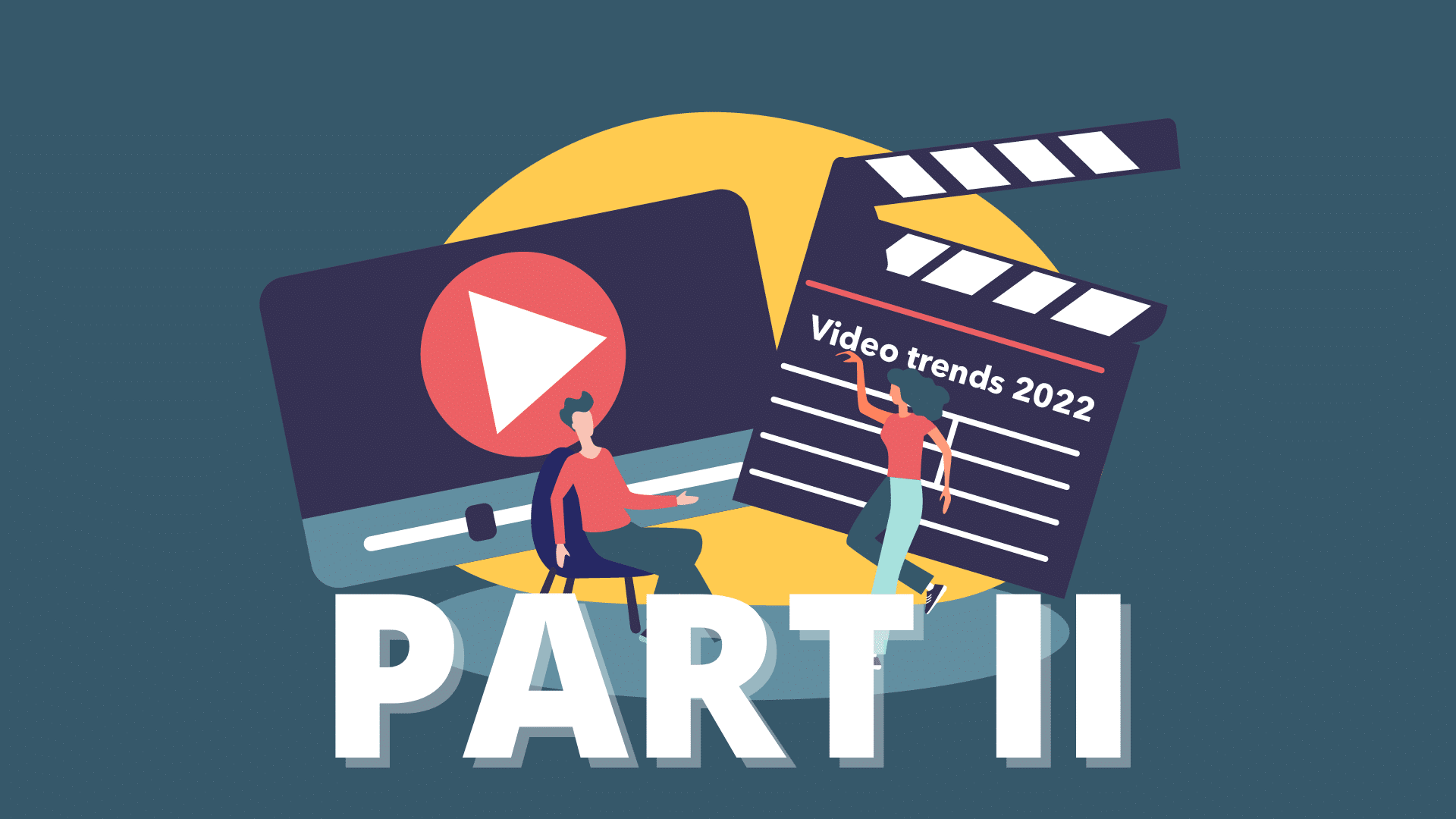
In this blog, we tell you all about the upcoming video trends for this year (part2).

In this blog, we tell you all about the upcoming video trends for this year.

In deze blog leggen we je uit hoe je een video kan vertalen met Triple8 en waarom dat handig kan zijn.
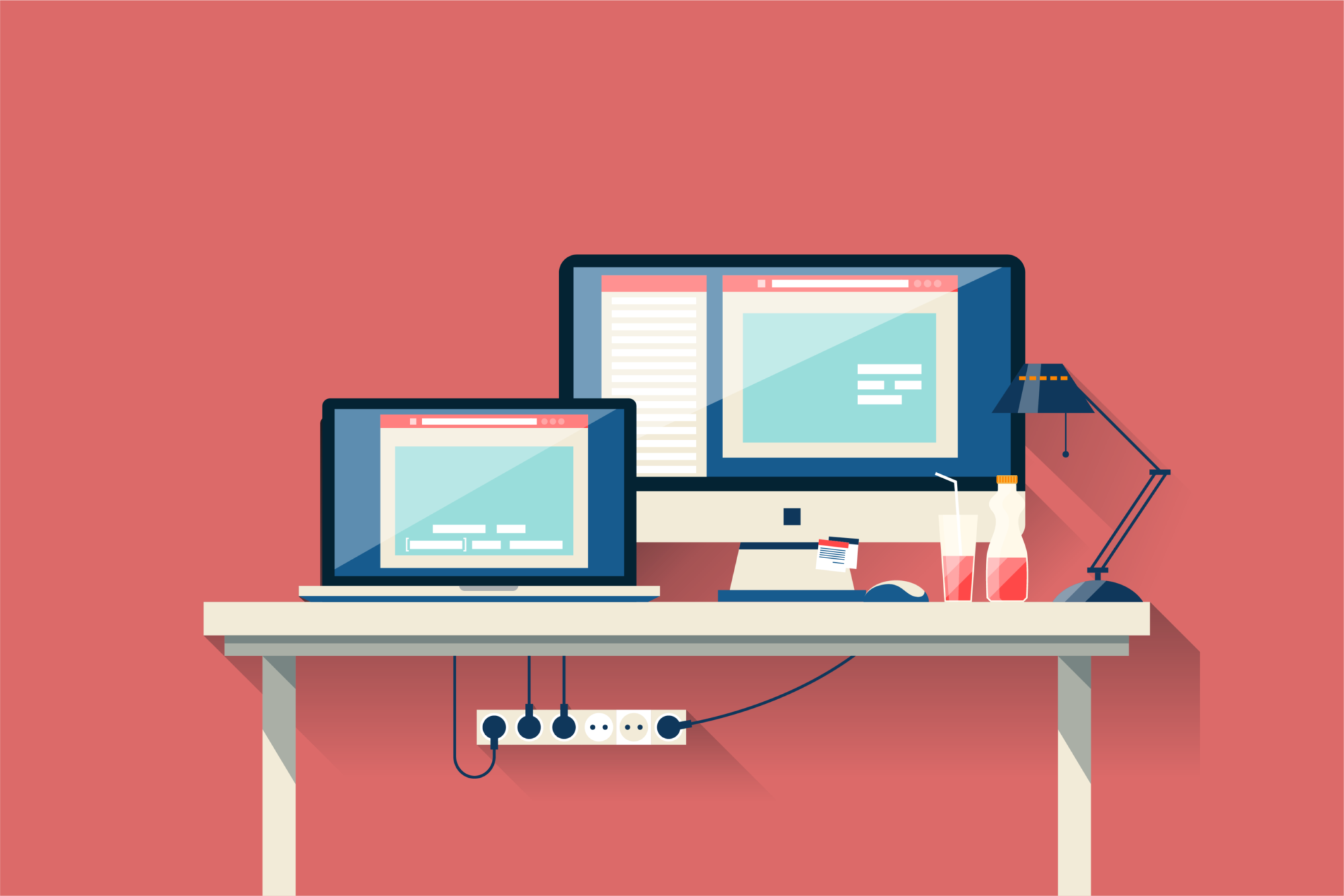
In this guide we explain the difference between open en closed captions.

In this new blog we talk about transcribing, what does it stand for and how to use it.

In this guide we explain the difference between subtitling your videos via the YouTube Studio and the Triple8 editor.
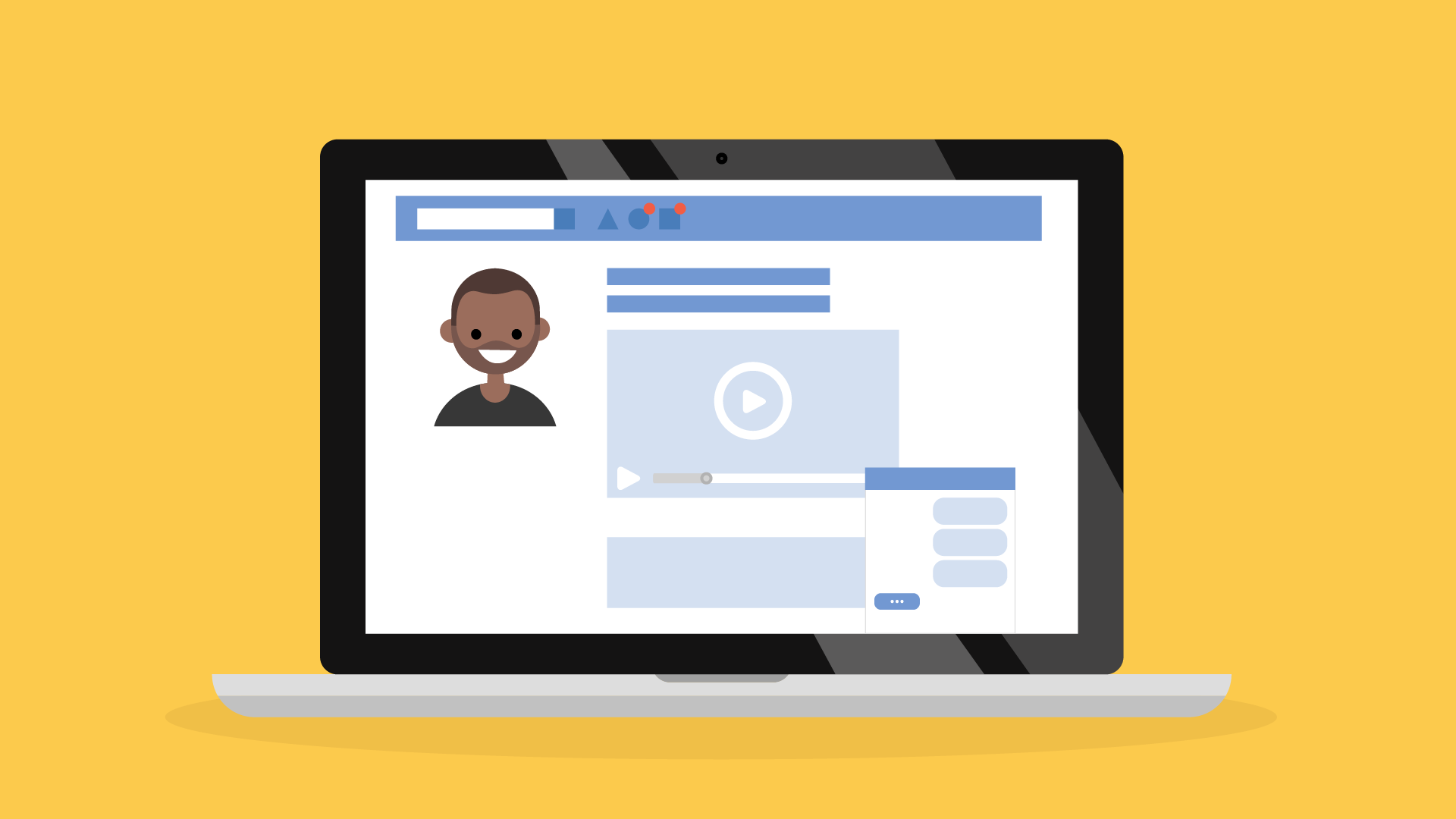
In this guide we will explain how to create subtitles for LinkedIn videos in 3 easy steps.

Adding subtitles to your Instagram videos is easy with these 4 steps.

In Premiere Pro you can add subtitles in two different ways. In this guide we explain how to add subtitles in Premiere Pro and we show you how to edit them.

In this guide we explain how to add subtitles to your iMovie project. Although iMovie does not have a subtitle function there is a way to manually add subtitles to your iMovie project.

Adding subtitles to your Facebook videos will allow your video to be viewed without sound and make it more accessible to the deaf and hard of hearing. Subtitles will increase the reach of your videos. In this guide, we will show you how to add subtitles in multiple languages to your video, edit and remove them on Facebook.
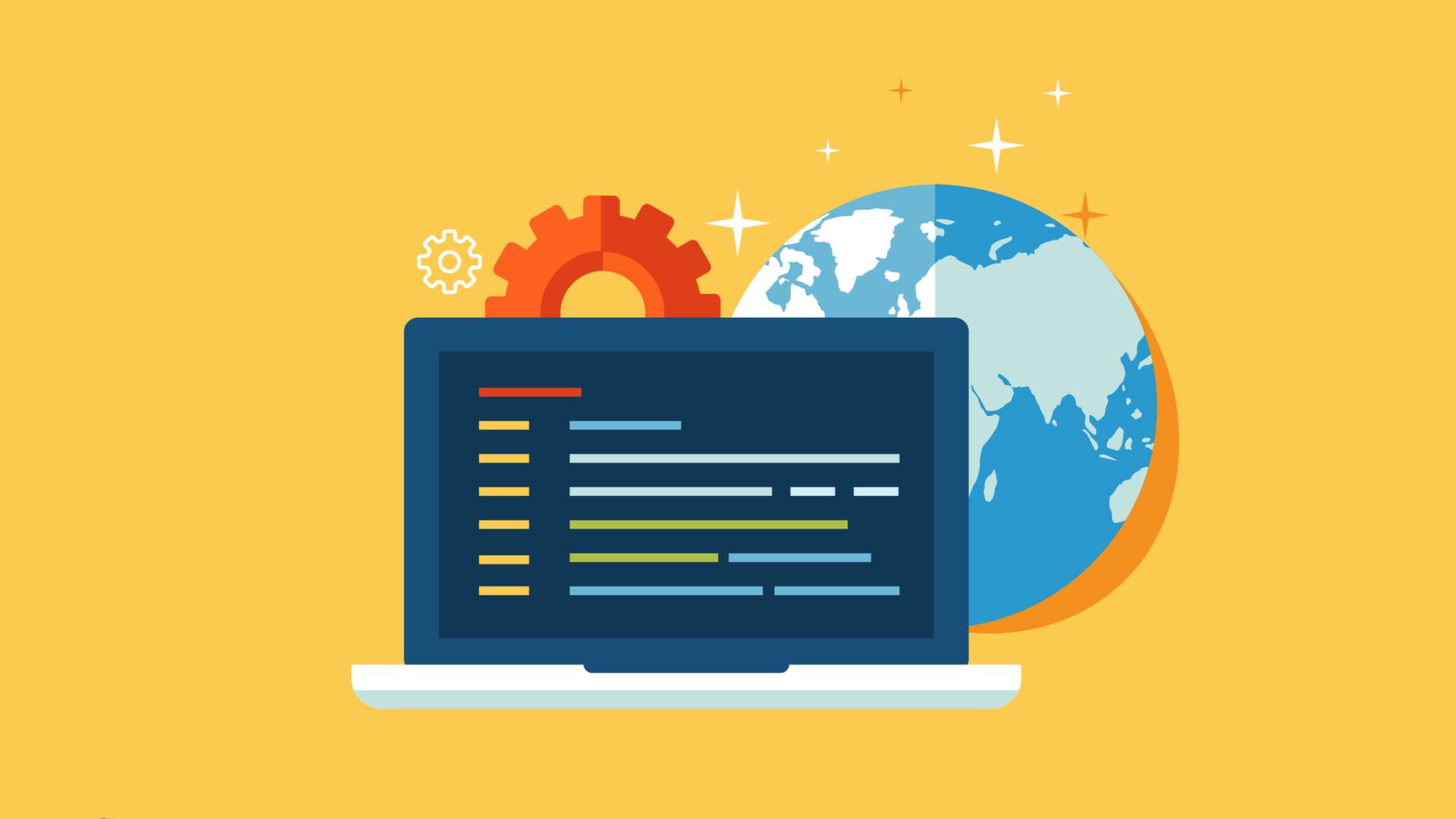
What is a SRT file, what does the abbreviation stands for and when do you need it?

In this guide on subtitling videos, we explain what an SRT file is and how to subtitle videos on Facebook, Youtube, Instagram, TikTok, LinkedIn, Premiere Pro and iMovie.

In this guide we explain how you can add, edit and delete subtitles in multiple languages on YouTube.