
How do you add subtitles in ShotCut?
In this blog, you will discover how to add subtitles to a video in ShotCut.

If you’ve ever had an in-depth interview the term ‘transcription’ is probably familiar to you. In fact, some of the daily media content we are exposed to is also the direct result of either ‘audio transcription’ or ‘video transcription’. So what does it stand for and how do you actually ‘transcribe’ content? We address this and more in our new blog.
Transcription literally means “copy” or “convert”. Audio transcription is the conversion of audio to text and video transcription the conversion of your videos audio to text. In other words, a transcribed version of a conversation or video recording. Often people and organizations need a transcript when they have recorded a meeting, monologue or interview or video.
In the Dutch language there are two options for converting audio into text. You can convert the audio literally or verbatim to text. In a literal elaboration, stop words, repetitions and interjections are included. This may be necessary if the intonation of the speakers needs to be interpreted. The drawback is that this does not make for a very pleasant read. For standard interviews or meetings per example, a literal elaboration of a recording is often unnecessary.
By transcribing a meeting, interview, discussion, or video, you generate a complete report that includes all information. Instead of taking minutes on the spot and limiting your own participation, you can record the conversation and transcribe it afterwards. Doing so ensures that no information is lost and you can actively listen in during the conversation. You can then use the transcript for research purposes or for data storage. For a journalist, converting a sound recording to paper is an excellent to thoroughly analyze an interview and to correctly formulate quotes in an article or press release. As we know all too well, a wrong quote or even misquote can have serious consequences.
On one hand, a transcript is a written version of an audio fragment that is often used for research purposes. Transcription is usually a literal elaboration, including stop words like “uh” of “hmm”, as well as audio descriptions of sounds like [laughter] of [phone rings].
On the other hand, subtitles are a textual version of only the spoken text accompanying a video clip. The sentences are thereby compressed so that the viewer can keep up with the speaker. You can often find subtitles at the bottom of a video or movie per example.
A transcript file is also referred to as .txt. It is very easy to get a .txt from your video by using Triple8. You can create this within 5 minutes in the Triple8 editor by following the steps below:
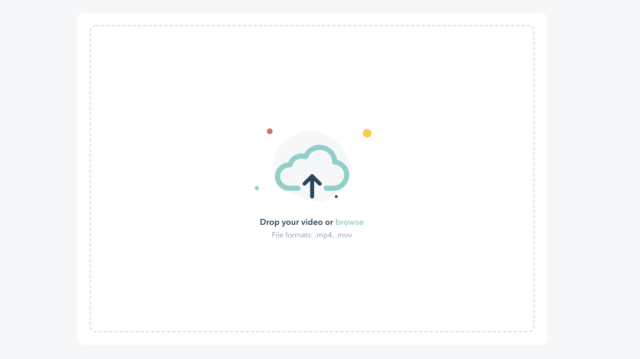
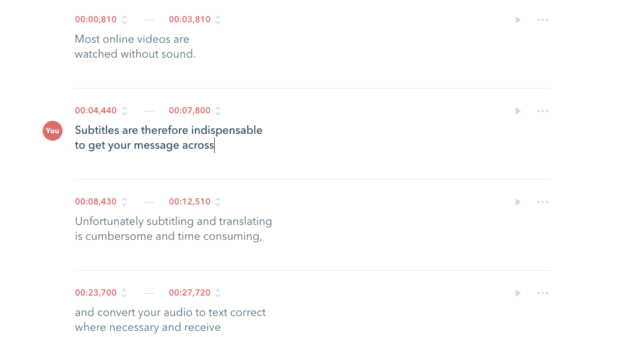
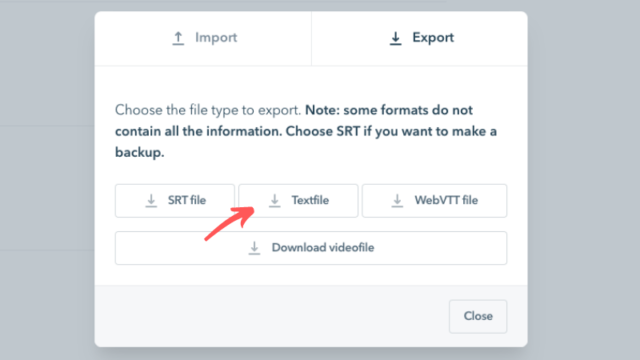

In this blog, you will discover how to add subtitles to a video in ShotCut.

In this article, we take you through the history and evolution of subtitling.

Discover in this article how to set up step-by-step subtitles for TV for deaf and hard-of-hearing individuals, enabling them to enjoy television programs as well.
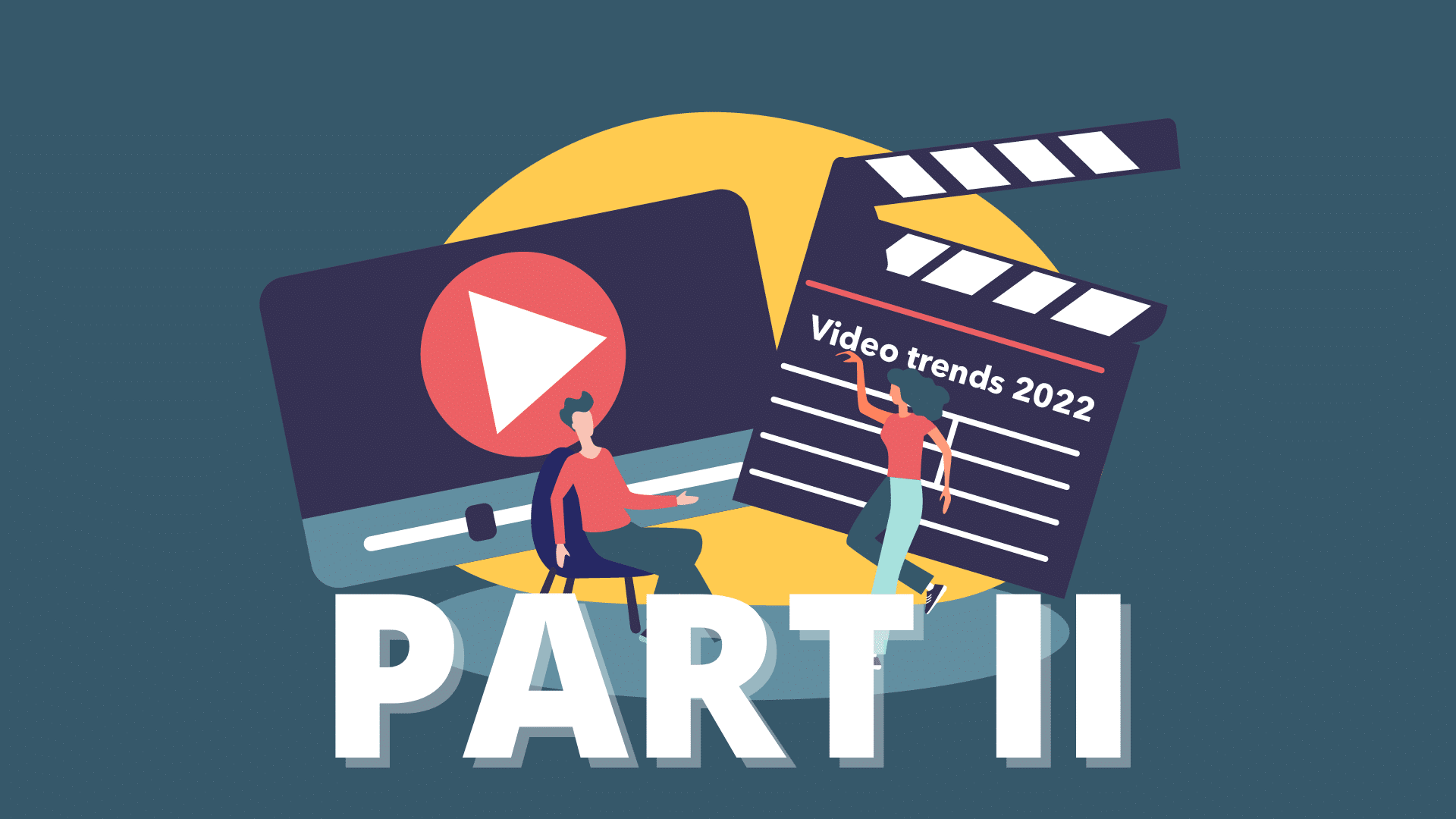
In this blog, we tell you all about the upcoming video trends for this year (part2).

In this blog, we tell you all about the upcoming video trends for this year.

In deze blog leggen we je uit hoe je een video kan vertalen met Triple8 en waarom dat handig kan zijn.
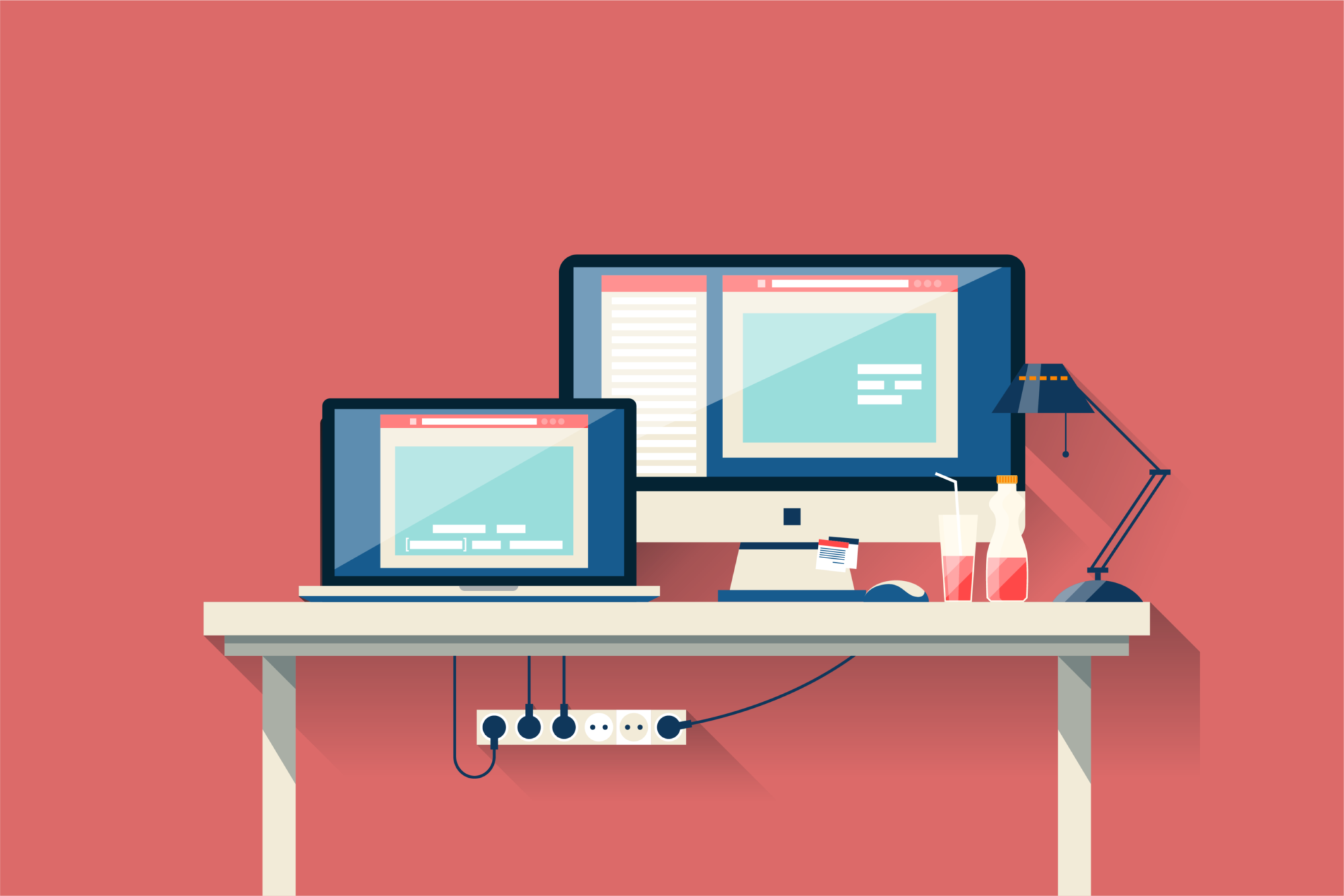
In this guide we explain the difference between open en closed captions.

In this guide we explain the difference between subtitling your videos via the YouTube Studio and the Triple8 editor.
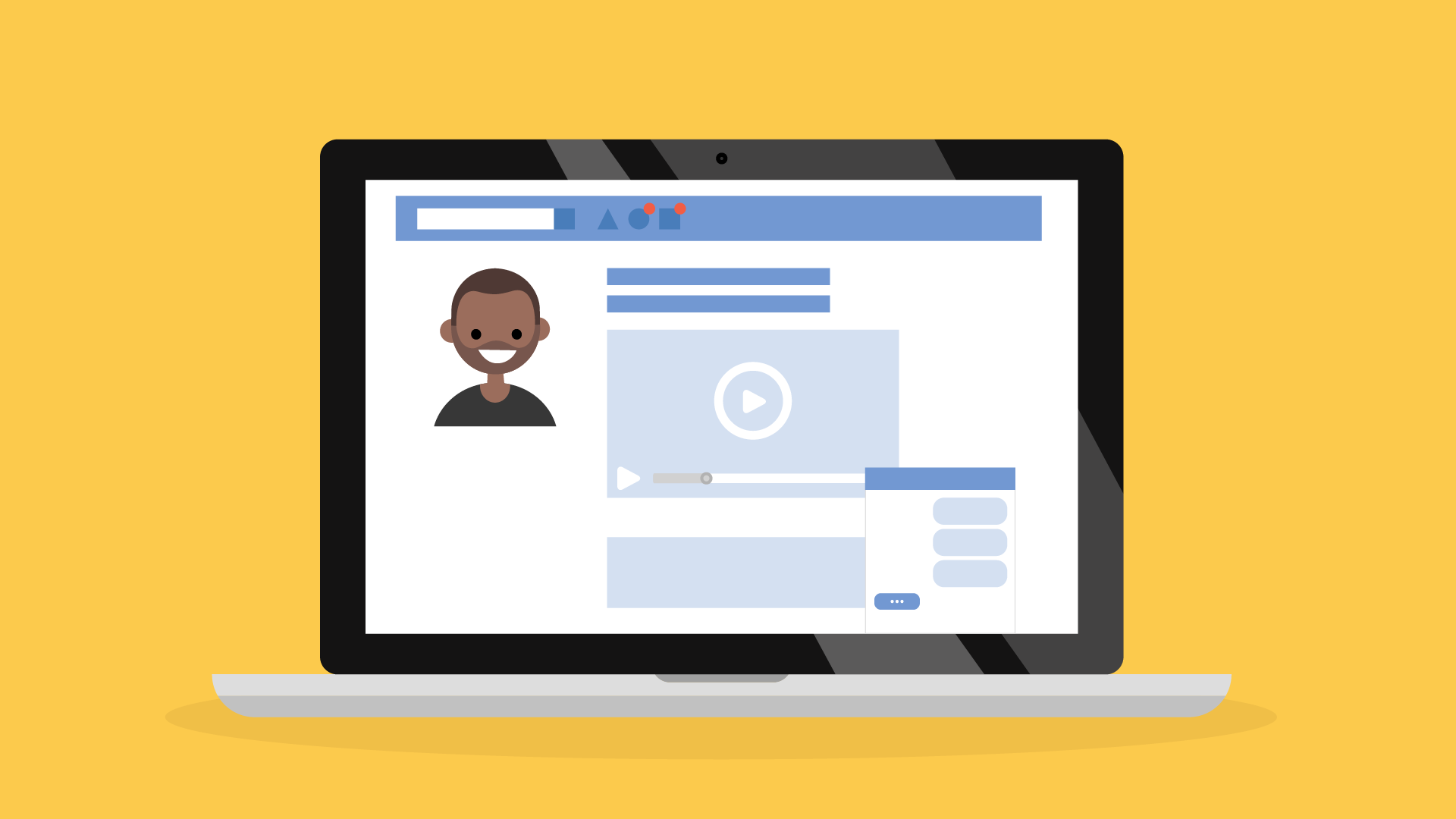
In this guide we will explain how to create subtitles for LinkedIn videos in 3 easy steps.

Adding subtitles to your Instagram videos is easy with these 4 steps.

In this guide, we will explain how to add subtitles to your TikTok videos in 4 steps.

In Premiere Pro you can add subtitles in two different ways. In this guide we explain how to add subtitles in Premiere Pro and we show you how to edit them.

In this guide we explain how to add subtitles to your iMovie project. Although iMovie does not have a subtitle function there is a way to manually add subtitles to your iMovie project.

Adding subtitles to your Facebook videos will allow your video to be viewed without sound and make it more accessible to the deaf and hard of hearing. Subtitles will increase the reach of your videos. In this guide, we will show you how to add subtitles in multiple languages to your video, edit and remove them on Facebook.
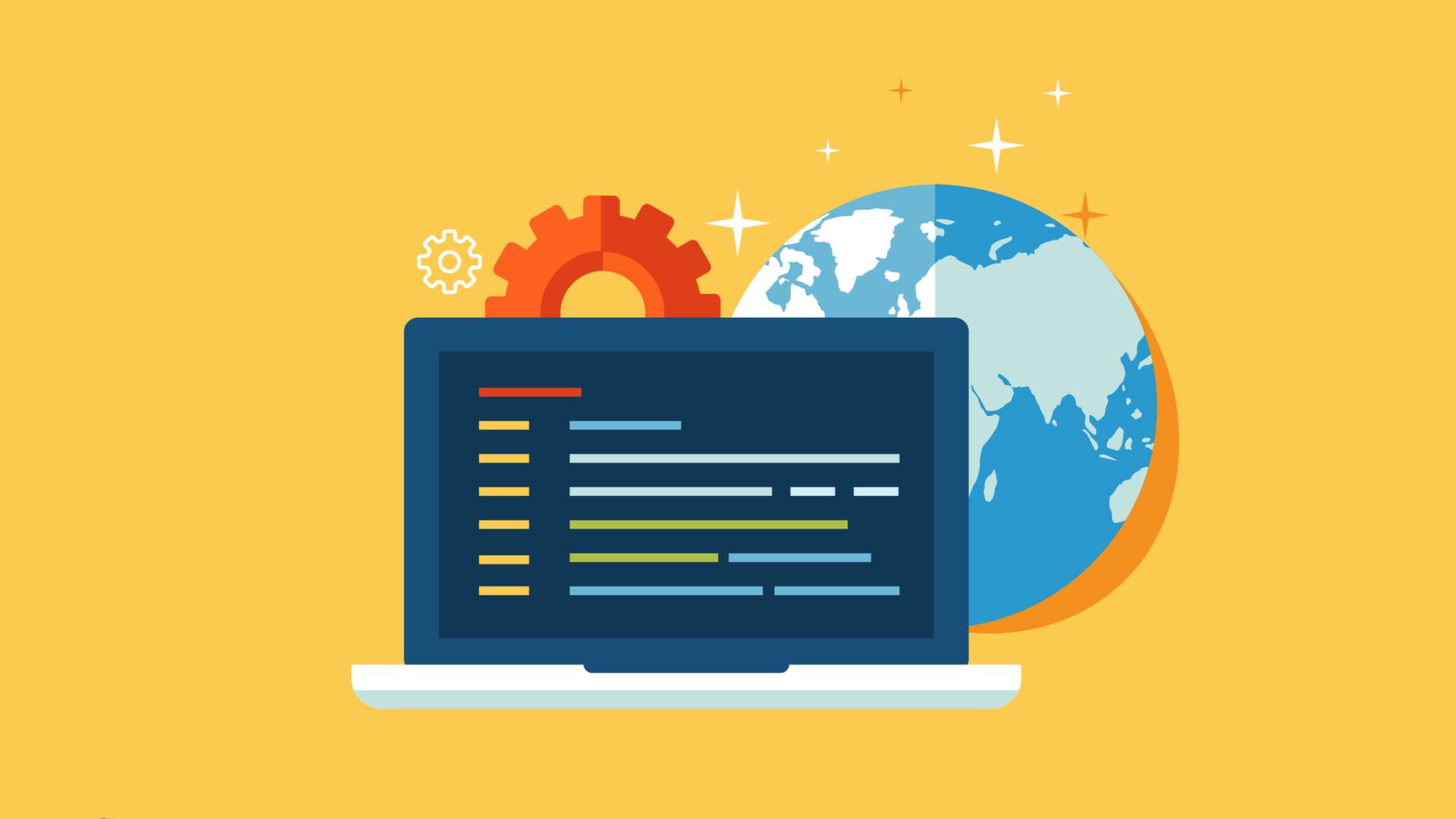
What is a SRT file, what does the abbreviation stands for and when do you need it?

In this guide on subtitling videos, we explain what an SRT file is and how to subtitle videos on Facebook, Youtube, Instagram, TikTok, LinkedIn, Premiere Pro and iMovie.

In this guide we explain how you can add, edit and delete subtitles in multiple languages on YouTube.